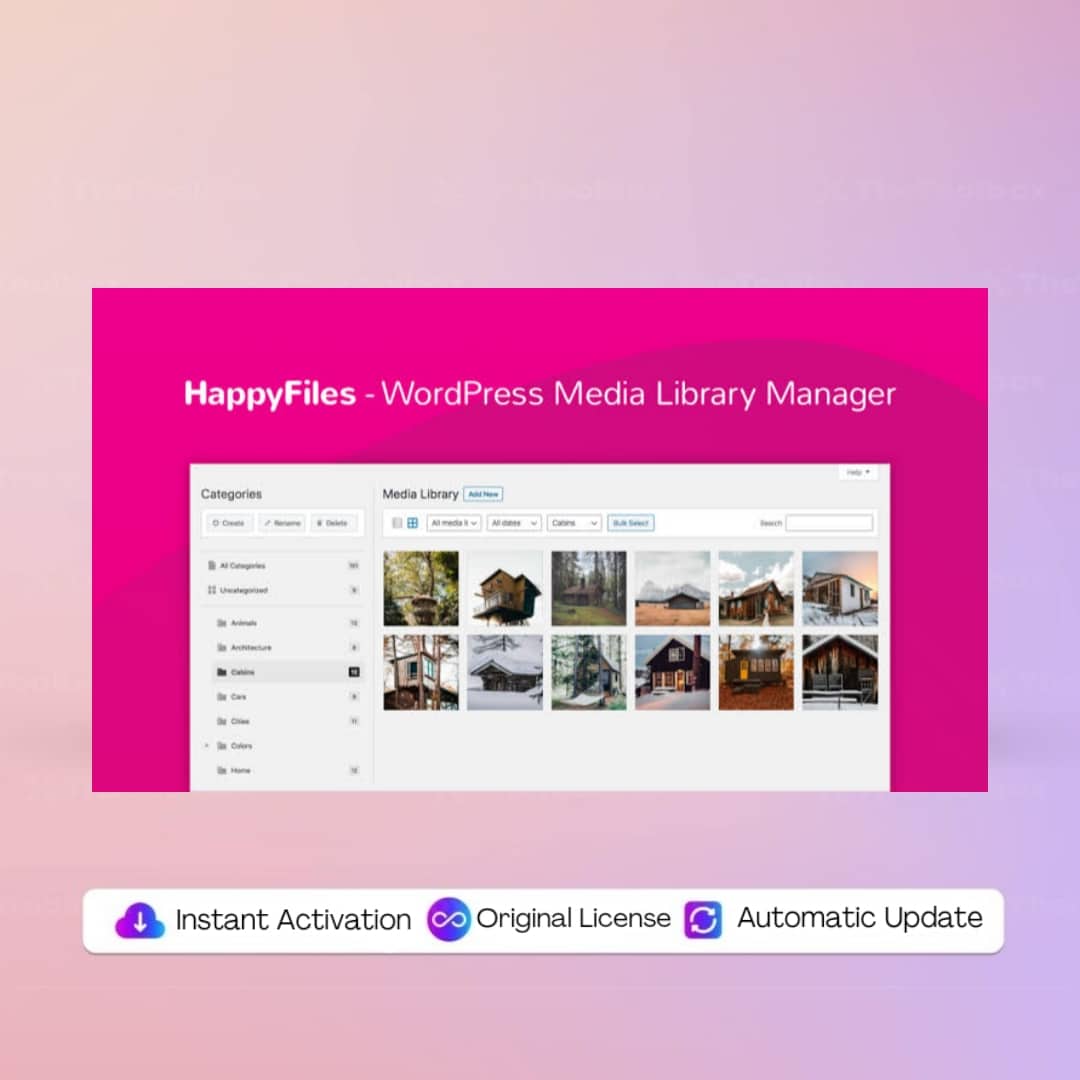Organize your WordPress media files into folders/categories easily by dragging and dropping with HappyFiles Pro.
Manage unlimited folders for all your media files and any type of post (posts, pages, custom post types, WooCommerce products / orders/ coupons, etc.). Upload, sanitize, and preview SVG files.
Create and manage unlimited folders
HappyFiles Pro allows you to create and manage an unlimited number of media folders. The free version of HappyFiles is limited to a maximum of 10 media folders.
Organize all your post types
Also categorize all your post types. With HappyFiles Pro: Posts, pages, custom post types, WooCommerce products, orders, coupons, etc.
Upload, sanitize, and preview SVG files
Enable SVG uploads in WordPress with automatic file sanitization and SVG file preview from HappyFiles Pro settings.
Intuitive drag and drop interface
Create and organize your media folders as you would on your computer. Add subfolders with as many levels of depth as you want.
Quick media management with HappyFiles Pro
Easily move media files individually or in bulk between categories. Create, rename, delete, and organize categories in seconds.
Create galleries from folders
With HappyFiles Pro, you can create beautiful, dynamic, and highly customizable galleries from your media folders.
Direct upload to any category
Select a media folder and upload your new files directly to it. Another small time saver. Available in your media library and on the “Add new” media screen.
Resizable sidebar
Resize the HappyFiles media sidebar to your liking and turn the sidebar on or off as needed. Your custom sidebar size setting will be saved.
Import existing media folders from other plugins
HappyFiles Pro allows you to import media folders created by other media folder plugins with just one click. And delete the plugin data afterwards with another click.
The importer is available for: FileBird, Enhanced Media Library, Folders (by Premio), Wicked Folders, Real Media Library, and WP Media Folder.
Some more features of HappyFiles Pro that you will love:
PRO: One-click plugin updates
Enter your license key to receive update notifications and update to the latest version with one click directly from your dashboard.
Does not change your file paths
HappyFiles Pro leaves your file paths and structure intact. It simply sets custom taxonomy terms in your database.
Restrict category management
Grant media category editing rights only to specific user roles to prevent unwanted category changes.
Media context menu
Right-click on any media category to instantly create, rename, and delete categories.
Right-to-left (RTL) support
HappyFiles Pro supports RTL languages like Arabic, Hebrew, etc.